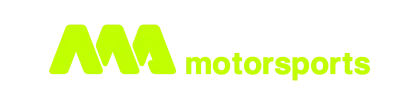knockblock G4+-KNB
105-1000
G4+ knockblock From Link
The G4+ KnockBlock is an essential tool for tuning and can aid in the early detection of incorrect ignition timing, lean air/fuel mixtures, and mechanical issues. It is used with earbuds, headphones, or noise-canceling ear muffs and features special filtering to allow you to listen in and detect knock early.
- Listen to one or two knock sensors
- Special filtering design improves the signal to noise ratio
- Can be used with ear-buds, headphones or noise-canceling ear muffs
- Long-life lithium rechargeable battery
- Rugged CNC aluminum enclosure
- Flying lead headphones connector
- Can be used with all OEM knock sensors
- Can be used to interface directly to a laptop for the recording of engine noise or knock sensor frequency analysis (using PCLink G4+)
Please Note** headphones with their own noise filtering may be unsuitable for use with the knockblock.
What’s in the Box?
- G4+ KnockBlock
- 2 sensor looms (attached)
- 1 headphone loom (attached)
- Quick Start Guide
- 1 USB cable mini
- 2 Bosch type doughnut OEM knock sensors
- 2 small Link Engine Management stickers
Specifications:
- Operating
- Install the knock sensor/s in a suitable location on the engine (typically on a solid mounting point on the block near the cylinder head)
- If only using one sensor, leave the unused sensor cable disconnected
- Turn the volume control clockwise until it clicks. The LED indicator will turn blue when the KnockBlock is operating
- Turn the volume to the minimum setting (most anti-clockwise)
- Connect headphones to the 3.5mm audio jack
- Run the engine and carefully increase the volume (clockwise) until engine mechanical noise can be heard. Adjust to a comfortable listening volume
- Charging
- Turn off the KnockBlock by turning the volume control anti-clockwise until it clicks
- Connect the USB charging cable to the KnockBlock’s Mini USB connector. Can be charged from any standard USB charger PC, laptop, car or cell phone charger (2.1A at 5V max)
- The LED indicator will show red while charging. When the indicator turns off the battery is fully charged
- Charge the G4+ KnockBlock after use and before storage
Pairs well with

knockblock G4+-KNB
If you have any questions, you are always welcome to contact us. We'll get back to you as soon as possible, within 24 hours on weekdays.
-
Shipping Information
Use this text to answer questions in as much detail as possible for your customers.
-
Customer Support
Use this text to answer questions in as much detail as possible for your customers.
-
FAQ’s
Use this text to answer questions in as much detail as possible for your customers.
-
Contact Us
Use this text to answer questions in as much detail as possible for your customers.